Image is the state of APITElabs in late 2023 – it’s much, much messier as I write this… 🙂
With #marchintosh under way, this is one of those ‘What I did over the Holidaze®’ as well as a ‘The New Shiny-Shiny’ post. We had a longer than usual break at EduCorp® this year, so I decided it would be a perfect time to start looking into upgrades for the home studio. And since Edsel has been commandeered by my youngest for his video games, I decided it was time to hand down my beloved Josephine to my eldest to replace the 2015 MacBook Pro I gave him years ago. Some recap for those who never caught any of this over on <the old site>:
Edsel is a first-gen Apple Silicon Mac mini I got when they first came out. I had a monster i9 MacBook Pro at the time that made so much heat and noise when it was tasked with doing anything productive that I decided to give Apple’s New Shiny-Shiny a try to see if it was better for what I needed, and named it Edsel fearing for the worst. And damn, was I impressed with the power (and utter silence) of that M1. I sold the i9 back to Apple and replaced it with one of the M1 MacBook Air’s that came out shortly afterwards, and in keeping with ‘The Ford Family’ tradition named it Josephine. Edsel and Josephine were basically twins – same processor, same RAM, same SSD size.
Josephine was one of those ‘best computer I’ve ever owned ‘ models. For about three years, she did everything I needed from audio production and mixing, to all of the EduCorp® rigamarole, and even some video game development last year. But around Fall I started hitting stumbling blocks with larger mixing projects. Issues keeping up with plugins and some stalls while playing back told me that I was either hitting the RAM wall or the processor was getting overtaxed. I never bother to do much research when this happens – I’ve seen it many times before…
In late November I got very lucky and found a Mac Studio on The Mothership’s Refurbished site. The model (M2) was only released less than 6 months earlier, had double the RAM, and double the processing cores of the MacBook Air (or Edsel) – I jumped at the deal. Not to break with tradition, a quick trip to Wikipedia found the name Benson.
I did opt for a smaller SSD, planning on using an external drive to avoid more ‘Apple Tax’ (they really need to bring back better upgrading capabilities to their machines). I would install applications and software on the internal drive, and use the external for file storage and documents. Using an external drive for ‘personal stuff’ would also mean that I could connect that to another machine if I need any of the info on it, and would make upgrading to a new machine in the future much easier. Luckily, 2 Terabyte SSD’s were abundant and on sale over the Holidaze® so I picked up a few.
If you’ve never been through a computer swap before, Apple has made signing out of services and wiping their machines super simple in recent updates (System Settings > General > Transfer or Reset tab), but it doesn’t sign out of any Third-Party apps you have installed, so it’s always a good idea to check through everything and see if you need to ‘deauthorize’ or log out of apps or Plugins. Some companies are getting good at this with either Program Managers or web-based machine management, but this is the exception and not the rule. There is nothing worse than wiping a machine and finding that all install counts of a program have been used up when you try and put them on a new computer! So always take your time and make sure you have logged out of everything that needs it before you wipe the old machine for resale or to give away.
Getting Josephine ready to transfer was about two-hour task – this is the ‘easy’ part. Setting up a new machine is still a multi-day chore… Oh, and you did back everything up from the old computer, right? There is the initial setup and ‘logging into all the things’ AppleFanbois have to do, then comes the updating of system software and internal applications – this can take a pass or two in System Settings > General > Software Update before you get everything truly updated. Once that’s done, you can start installing your Apps, and your utilities, and your Plugins (if you’re an audio, video, art, or music geek), and most of these need to be authorized too. When this is done you are either at the end of day one or (more than likely) mid-way through day two, and ready for the really fun stuff – your precious data.
I will say that Apple’s Data Migration Utility will speed this process right along if you are 1) using the internal storage on a new machine, 2) said storage is as big or bigger than what you had before, and 3) you are using Thunderbolt or USB-C to transfer the info. Since I’m shoving everything on an external (and this is what I backed up Josephine to) and I wanted a ‘fresh start’ (clean OS and App installs), we’re taking the long way up the mountain here…
Getting your data where it needs to be is usually pretty simple, but with an external drive I had to create a lot of Aliases to the ‘Parent File or Folder’ to access what I needed to. I know you can dig into the Terminal and create Symbolic Links for these things, but that’s above my pay grade and I’ve been using Aliases for many years with no issues. The biggest pain that I’ve found over the years has to do with Music App and Plugin User Presets. You are certainly going to want your personally created sounds and effect settings along with any Templates you might need – these are usually critical in any Arts setup.
Many years ago I set up a ChronoSync profile to backup my Plugins Presets folder (along with several other ‘critical’ files and folders) once a week. Macs like to hide these away in your ‘hidden’ User Library, and once you find it, you’ll find all kinds of needed data in about 50 different places there (I’m only mildly joking here). The most likely place is the Audio > Presets folder in your User Library, but some developers put stuff in the Application Support too – and usually within a folder with their company or Plugin name on it. Some devs hide presets in the actual Application Container (The icon you typically click on to launch the App), or even in the rarely touched ‘Shared’ folder on your drive. You are going to have to read the manual to find things you don’t see in the Audio > Presets folder to make sure you find them all or you’re going to lose some of your creations – ask me how I know this. When you get this finished, you can run some tests to make sure everything is functioning as it should be and then install the other stuff you forgot about… This always happens, so plan extra time for downloading and installing and entering your password or (the much quicker) biometric ID a lot. Again, like everything else we do in life, this takes time and patience to make sure you’ve retrieved the info from one device and properly stored it on another. Plan wisely for a swap and make sure you have extra time available if you need it. And never, ever try this when you have a bunch of work that needs to be completed unless you can set up the new machine while doing tasks on the old one. Again, ask me how I know this…
Getting Benson up and running took the better part of about four days, most of this waiting for installs and backing up and deleting things I didn’t need (I also did a transfer of a smaller ‘deep storage’ drive to one one of the new ones with more capacity). But having my docs and files on and external drive was the right choice here since I have that easily accessible and movable, and if anything happens to the machine and I have to get a new one, I can cut that installation time in half (if not less than that) since I’m only installing Apps and programs. Obviously, I don’t plan on that happening any time soon, but stuff happens and planning for that possibility will always help you sleep better at night knowing you have a backup plan. My oldest is thrilled with Josephine, and I expect it do all the things he needs for many years to come, and now I have a machine that blazes through projects now and doesn’t break a sweat. It’s not portable like Josephine was, but it’s more than movable if need be.
So why not the latest and greatest? The newest M3’s dropped late last year, but they don’t have the same core count (especially Performance Cores, which are critical for audio and video work), so this was a perfect compromise, and I got Benson for almost a thousand dollars cheaper than what a similarly spec’ed M3 MacBook Pro would cost. I am keeping an eye on the new MacBook Airs slated to launch soon (as of this writing), but if they keep the same core count as the previous generations I’ll certainly run into the same issues I had with the old M1. In the meantime I have my near-decrepit Intel MacBook Pro issued by EduCorp® if I need to wander around. Honestly, my old (non-M1) iPad Pro is the main mobile device I use most of the time, and I’d rather upgrade to an M1/M2 version of one of those than get another laptop. After trying for nearly a decade now, I’m convinced iOS is never going to replace an actual computer for what I do, although it’s certainly usable for the non-music related stuff I do daily.
For some additional #marchintosh goodness this year I decided to give MaG3 (‘Maggie’, my early naughts iBook) some love by fixing the ‘B’ key I broke about 6 months ago (old plastic + quick thumbnail swipe = broken key) and lucked out by finding a brand new one on the ‘Bay for cheap. It’s an easy install, and now I don’t have a loose key jittering around under the display anymore. I also went ahead and grabbed a couple of the obscure ‘Mini VGA to VGA’ adaptors (also silly cheap) to eventually connect it to en external monitor I have lurking somewhere in the Closet of Wonders®.

MaG3’s new keyboard. Note the broken B key next to the trackpad and the new keyboard to fix it.
I also posted about this on <the old site> but here’s some more backstory: MaG3 is an 800Mhz G3 iBook made around 2002, purchased solely to run MacOS 9 and the music programs I used to use way back in the Stone Ages. I’ve retrofitted it with 120 Gigabytes of SSD storage, maxed-out the RAM, and kitted it with some old MIDI and audio stuff I’ve either hoarded in the Closet of Wonders or found on the cheap on eBay or out thrifting. For now this consists of an old Midiman MIDI Interface, an original M-Audio Oxygen 8 for USB keyboard duties, and recently I found a (rather hard to find) Emagic 6/2m USB audio and MIDI Interface brand new in the box from a local retailer. To complete the Trifecta of #marchintosh upgrades this year, I really wanted to see if I could get an old version of Master Tracks Pro up and running on the iBook this year.
Master Tracks Pro was my first Mac-based MIDI Sequencer, and although stupidly expensive (even more so once you purchased the actual computer), it was easy to understand, was a breeze to create on it’s intuitive graphical interface, and had excellent timing and better resolution (240 PPQN) than the hardware sequencers I’d been using previously. That resolution is woefully outdated today, but in the mid-80’s it was phenomenal. Since I intend to use MaG3 as we did in the old days (MIDI sequencing with external hardware) I was hoping Version 5 that I still have on Floppy Disk would work, but it’s been so long since I’ve used it and I couldn’t find any meaningful OS compatibility info about it. That really didn’t matter as I also remembered the elephant in the room: you either need a Mac with a ‘SuperDrive’ floppy disk drive or an expensive conversion device to read Mac-formatted disks. I have neither of those handy. Besides, once I looked at the date on the disk I knew I was never going to get it work even if I could manage to read the thing…
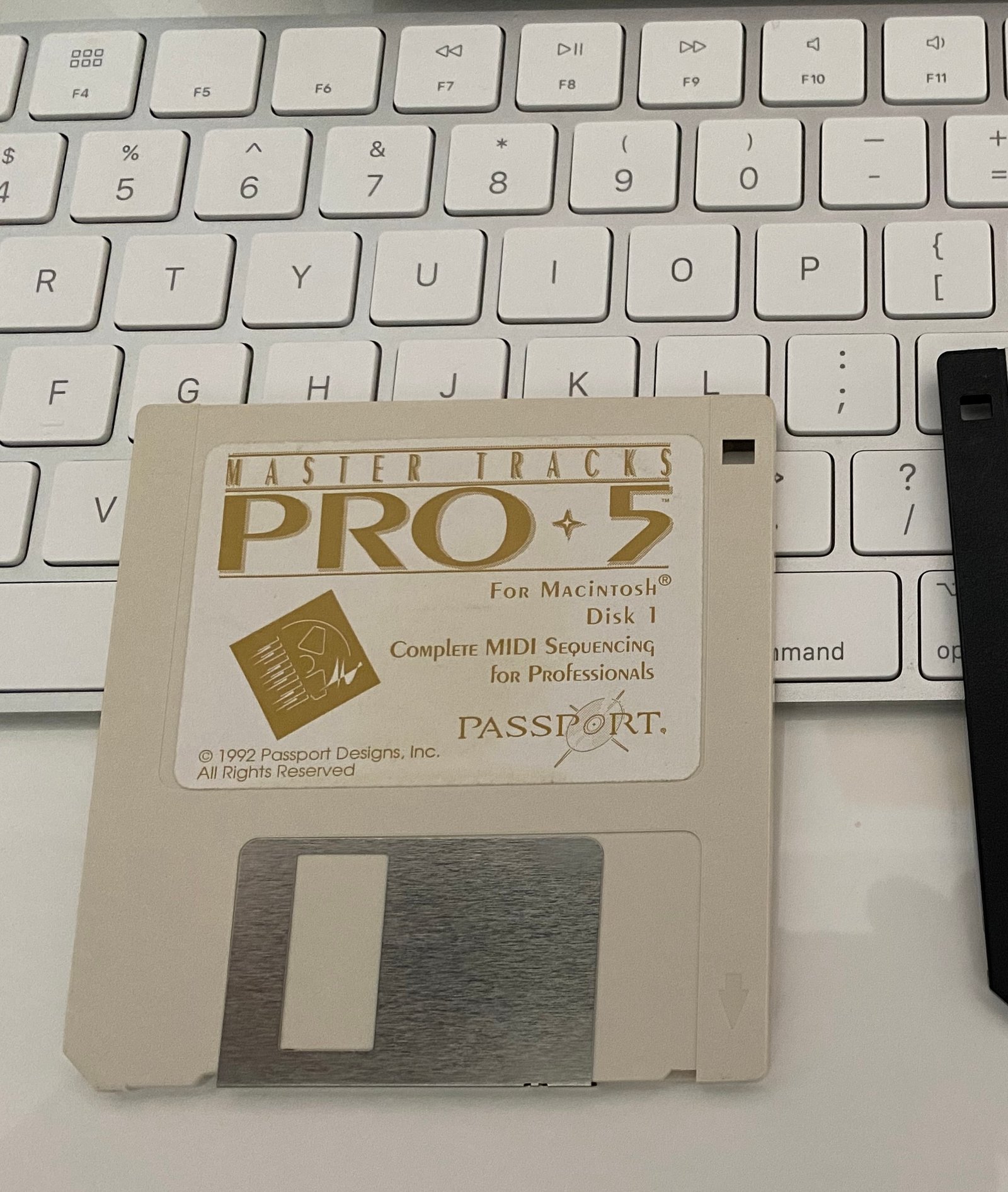
1992, eh? Don’t think that’s going to work with OS9…
As an additional sidebar, there are rumors that it’s making a comeback. I wish I could tell you more about this, but it’s been ‘coming soon’ for like 2 years now and the only thing I’ve seen is a graphics update on the main page for its sister Notation program Encore. Dig around there and you’ll see me haunting the Forums (along with a few others who would really like to see this available again) making suggestions and requests to a developer who doesn’t answer or respond to anything. I have no idea what they could add that we don’t already have in 30 other DAW’s other than the ‘nostalgia’ of using something from decades past, but maybe someday we’ll find out.
The good news is the crew over at MacOS9Lives had me covered with a ‘depricated’ version of a later release that would work with OS 9.2. I managed to get it Sneakernetted over to the iBook and after dealing with the pain of getting it to cooperate with Opcode’s OMS MIDI System (foreshadowing) I managed to get a quick sequence working on it:

From Left to Right: Roland SH4d, Midiman 2×2 MIDI Interface, MaG3 running Master Tracks Pro 6, Sonicware Liven LoFi-12. This would have been a dream setup in the early 2000’s – a battery-powered portable powerful MIDI Rig!
But it’s buggy. Really, really buggy. OMS causes MTP to crash – a lot. We dealt with this back in the day too and it could absolutely ruin a creative or recording session since you’re trying everything and anything you can remember to get it working again. It went something like this: ‘Perhaps the program wasn’t fully compatible with the OMS update, or OMS was making multiple versions of itself on the drive for no good reason (again). Maybe the Preferences have been corrupted (again), or that new version of whatever needs to be restored to an earlier version. But it’s probably all of the above so I need to do a complete rebuild of the system. Now where is the Disk Repair Toolkit…?’ This gives me another headache just writing about it, and now the fuzzy glow of the past has been replaced by the painful reality that I don’t want to deal with these headaches anymore, so let’s call it a win. Besides, I have Studio Vision Pro on the iBook, and being an Opcode app it works really well with the OMS I have installed – and hasn’t crashed on me – yet.
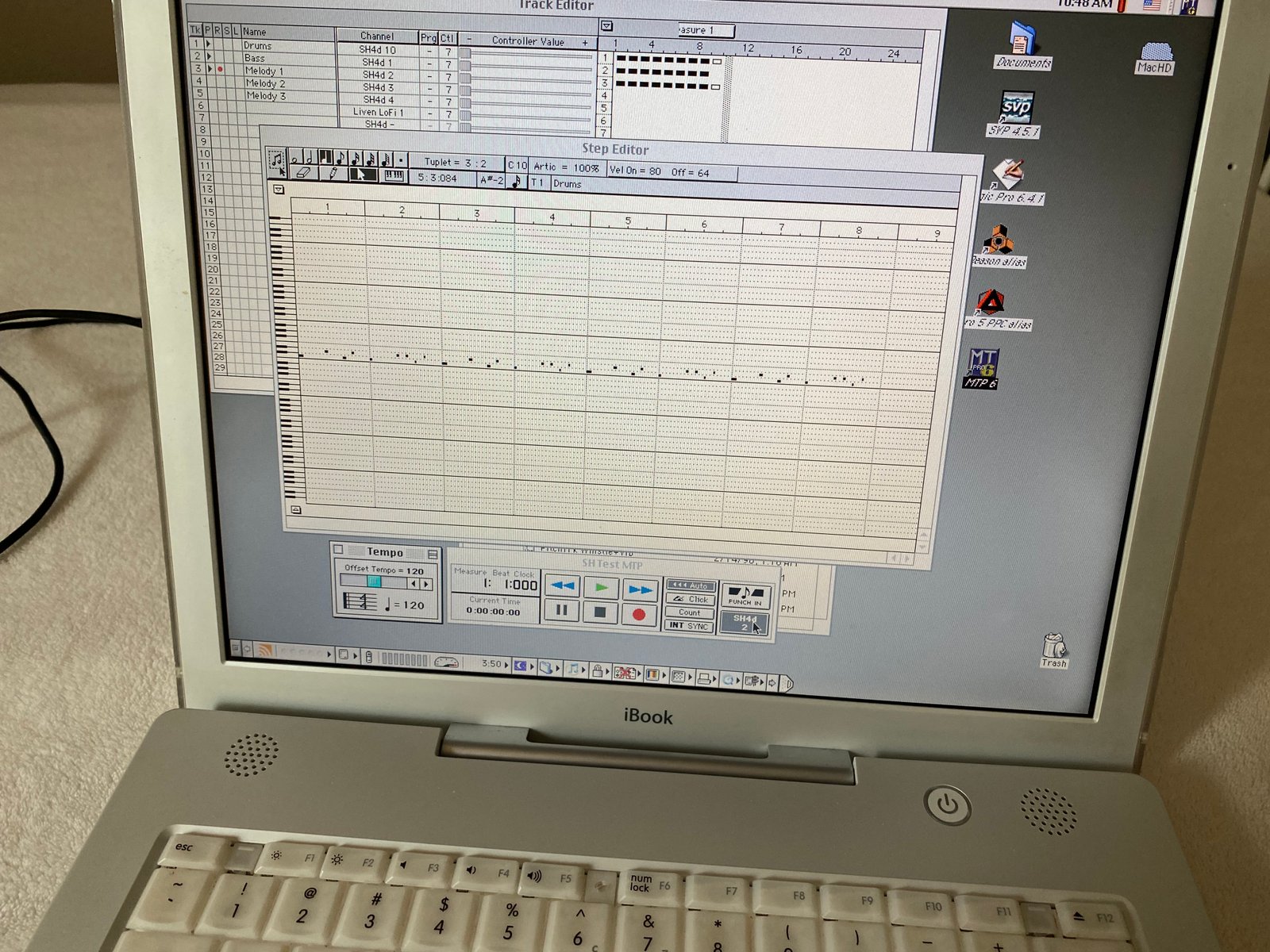
Here’s a closeup of Master Tracks Pro – it seems so simplistic compared to today’s Digital Audio Workstations, but 30+ years ago this was the backbone of most electronic music production. We made many, many tunes with this and a roomful of hardware.
As Roald Dahl once wrote; ‘You can’t go back. You have to go forward to go back’, so I’m not going to delete it from the drive. As you can see from the above pic, I have not only Studio Vision Pro, but also Logic 6, Metro 5, and a very old version of Reason (found the CD Installers!) to play around with on MaG3. I’ll keep poking around with MTP and see if I can find the ‘magic mix’ of app versions that make the machine happy again, but that’s not going to be any time soon. Happy #marchintosh!
Until next time…


Leave a Reply